Last September i published a post showing How to add a one time Email Rss subscription pop up on Blogger.Since then i have had a number of requests for a similar gadget but with a Facebook page like box instead of the Email form.So in this post we have just that.When a visitor lands on your blog a pop up box will appear with the option to like your Facebook page.The gadget will only appear on the first visit so your readers or you wont have to see it every time.
For this i have used the gadget from the great MyBloggerTricksmaking just a few small changes.Check out the demo and screenshot below.
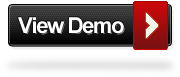
For this i have used the gadget from the great MyBloggerTricksmaking just a few small changes.Check out the demo and screenshot below.
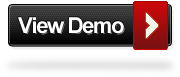
Remember Always Back Up Your Template Before You Make Changes - How To Back Up A Blogger Template
Step 1. In Your Blogger Dashboard Click Design > Add a gadget > Choose html/javascript.

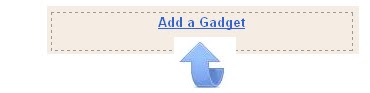

Step 2. Copy and Paste the following code into the Html/Javascript gadget, there is a lot of code make sure to get it all :
Important - You have two ways to make it work for your blog, firstly Change spiceupyourblog highlighted in yellow with your facebook username.Find more information on creating a professional Facebook page and username here.Or if your page does not have a simple username you can create your like box here and replace the code in bold above with the code you get.
That's it a cool Facebook pop up widget that will surly increase your facebook fan count.Thanks again to MBT for the original gadget.Make sure to check out more of ourFacebook Tips And Gadgets.











0 comments:
Please no spam! Remove comment!